Now to continue with documenting the Remote Sensor rig, this section will describe the physical hardware that is used to interface the Gumstix server via Xbee to the Remote Sensor box and the Indoor-Outdoor Temperature display described earlier. I will discuss the PHP scripts running on the Gumstix in a later post.
The astute observer will note that this circuit is actually rather silly. Why is there an RS232-TTL converter and a USB-TTL converter? The answer is that the Gumstix does not at this point support the FTDI USB-Serial chip, but I needed something to power the circuit so I could avoid having an extra wall-wart in the picture. So, a very good DLP USB converter (Digi-key part 813-1018-ND) is essentially being totally wasted. I did try just pulling the power directly off a USB connector, but it didn't seem to be sufficient to run the Xbee, so the DLP Converter is obviously doing some sort of power conditioning along the way.
This shows the layout of the board. Very neat! This actually uses the Sparkfun Xbee breakout board (Sparkfun part number BOB-08276) which just provides a simple breakout for the Xbee pins rather than the complete power package on the Lady Ada carrier board I used on the Indoor-Outdoor Temperature Display. There is no design reason for this. I just happened to build this unit before I had discovered the Lady Ada breakout board. This is why I needed to put in a separate 3.3 VDC voltage regulator and the two power conditioning capacitors.
There is a 10 uF capacitor on the 5 VDC input of the regulator and a 1 uF on the 3.3 VDC output. I ain't no expert on this stuff, but what I understand is if they ain't there it ain't workin'.
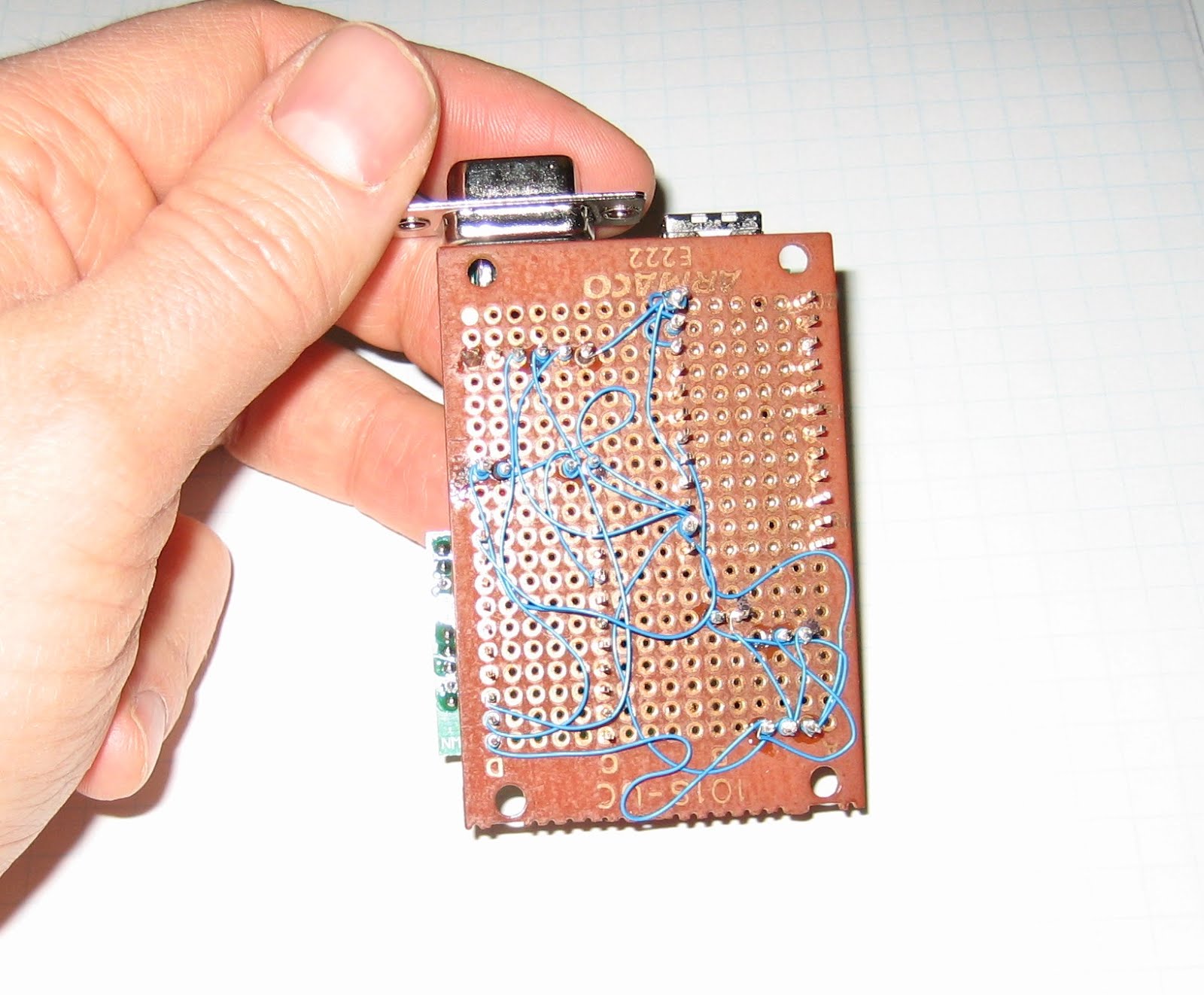
Again, this circuit is built using wire wrap, which provides a quick way to make a reasonably permanent circuit. I should be good and color code the power, ground and data wires and arrange them all more neatly, but I'm sure that will come with practise.
And here is the completed unit in the inevitable plastic food container. The Gumstix case is my own design (described here). The RS232 comes off of the Gumstix LCD-Serial board and through a gender changer to the RS232-TTL converter. The USB connects to the USB on the converter. The Arduino units communicated with the Xbee on this and the Gumstix then communicates over Wi-Fi to my home network.

Next post, I will describe the software that runs everything!
Again, this circuit is built using wire wrap, which provides a quick way to make a reasonably permanent circuit. I should be good and color code the power, ground and data wires and arrange them all more neatly, but I'm sure that will come with practise.
And here is the completed unit in the inevitable plastic food container. The Gumstix case is my own design (described here). The RS232 comes off of the Gumstix LCD-Serial board and through a gender changer to the RS232-TTL converter. The USB connects to the USB on the converter. The Arduino units communicated with the Xbee on this and the Gumstix then communicates over Wi-Fi to my home network.
Next post, I will describe the software that runs everything!





Hey I am a regular follower of your blog. I think you are doing an amazing job. I need to get a design something like your remote gumstix arduino webserver setup. Instead of using an arduino I am using a Telosb (a Msp430 based platform). But I am still unable to configure the wifi module on the gumstix. My home router has a wpa2 encryption. Can you give me some idea about the settings in the interfaces file. I am also using an Maxstream Xtend radio which has a line of sight radio range of 64 km (tested to 2 km). I also need to build something like the board you built for maxstream xbee. Only problem is that there are adafruits connectors for xtend.
ReplyDeleteHope you can help. Thanks. Keep Blogging, people are reading your blog.
Good heavens, I never thought anyone would read it!
ReplyDeleteI am afraid you're already over my head, Shomnat! All I know is Arduino and some Gumstix. :-)
On the WPA side, you need to go to the Gumstix newsgroup and search for WPA and there should be loads of info on setting up the WPA Supplicant and configuring your /etc/WPA_Supplicant file. As usual with Gumstix, you need to be patient and tease it out of the newsgroup.